Want To ‘Make’ A Beautiful WordPress Website? Just Drag & Drop…
When the need arises for a new website, you probably fall into one of the two following categories:
- “I will hire a decent design agency and pay thousands”
- “I will start off simple and try and make it myself…”
(I’m safely assuming you’ll choose WordPress as your CMS – who wouldn’t?).
Now, whilst I’m an advocate for professionally designed websites (and believe you get what you pay for), I also understand that when you are just starting out, funds are tight and it’s often a good idea to dip your toe in to feel the water – before making a massive splash, right?
Well this post goes out to all you folks who fall into the 2nd category (the toe dippers). I’m going to try and help you ‘Make’ your own WordPress website (pun intended).
Make is a free, open-source, and incredibly powerful WordPress theme @thethemefoundry
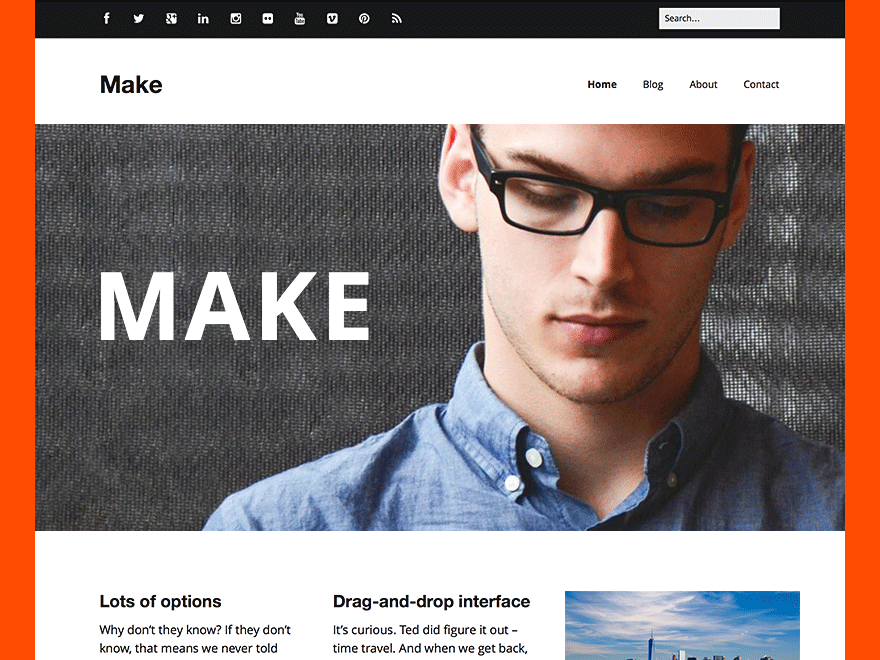 Image Source: https://wordpress.org/themes/make/.
Image Source: https://wordpress.org/themes/make/.
I must admit, I’m always a little sceptical about proposed ‘Drag and Drop’ solutions but as I learn more and more about the Make WordPress theme, my cynicism fades and I’m left with a warm fuzzy feeling inside; it’s really easy to use, surprisingly intuitive and the end result doesn’t look like it was built by toddler.
Make doesn’t involve any coding which is great, especially if reading code is literally like reading a foreign language to you. It’s simple to add Columns, Banner, Gallery, Panels, Products, Posts List, or Downloads sections to your page – just click. Easy.
Make adopts a freemium pricing model, so it’s free – but actually valuable (unlike a lot of ‘free’ software!) and although there are naturally a few limitations to the free version, it’s certainly fit for purpose. What’s more, Make Plus offers extra tools and features for customisation, support for eCommerce and loads of other goodies (for only $99.00).
For a great tutorial on how to get to grips with the basics of Make WordPress theme, checkout: https://www.ostraining.com/blog/wordpress/make-theme/.
What Others Are Saying About Make
David Tierney: http://designsbytierney.com/2014/12/make-wordpress-theme-review/
Sarah Gooding: http://wptavern.com/make-a-free-responsive-wordpress-theme-with-a-drag-and-drop-page-builder
Comments