Help Google Notice Your Blog With Yoast SEO For WordPress
It’s nice to be noticed.
Especially when you dress up smart and make a real effort; just one comment from a stranger can be a real confidence booster and, let’s be honest, it’s great for your ego too!
The same can be said for blogging when you’re just starting out. Your blog is beautifully designed, you’ve done your research and written a piece of content that you’re proud of and your audience will love, right?
So you hit ‘Publish’ and it’s out there – in the big world web.
And then you wait.
Nothing.
A few feeble likes on Twitter.
Maybe the odd RT here and there.
But your Bitly stats are looking bleak and all the while your blog post is just sitting there, feeling lonely.
Start With Some SEO
With an estimated 46.4% of the world’s population using the internet, the web is thick with content and you need a strategy to cut through the noise and attract readers to your posts. A smart place to start is by considering Search Engine Optimisation, less formally dubbed SEO; with Google, of course, the holy grail.
A great way to do this is by using a neat plugin called Yoast SEO for WordPress. I’ll cover the basics using this post as an example.
Yoast SEO for WordPress
Yoast SEO (formerly known as WordPress SEO by Yoast) is the most complete WordPress SEO plugin that exists today for WordPress.org users.
Firstly, you’ll need to install the Yoast SEO plugin, then you can get to work on optimising your blog post.
Focus Keyword
Just below the WordPress text editor you’ll see a little box and a nifty traffic light system which indicates how SEO friendly your blog post is. The first step is to choose a “Focus Keyword”. You can only choose one which forces you to think about the goals of your post. If you have several goals you’ll have to prioritise and choose the most important keyword.
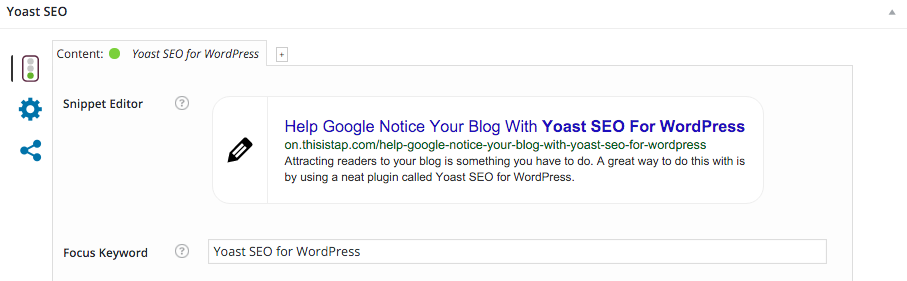
The next step is to select a Title and Meta Description using the ‘Snippet Editor’ – this is the information that will be displayed in the Google Search Engine Results Pages (SERP’s) for a given user query. You should try and include your focus keyword here.
Tip: for help choosing appropriate keywords, try the Google Adwords Keyword Planner.
Content Analysis
Yoast SEO’s “Content Analysis” feature is really handy for optimising your post, although I did notice a small bug… despite the red mark below, you’ll notice the meta description above includes my focus keyword ‘Yoast SEO for WordPress’ – apparently this is a known issue.
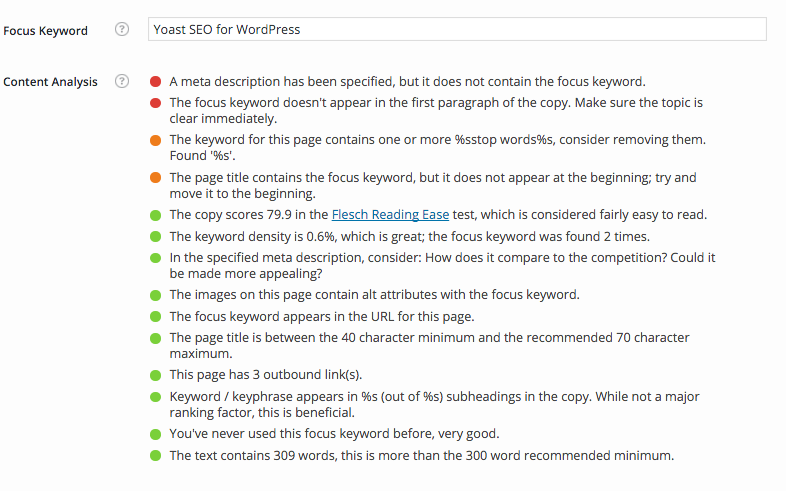
Tip: Don’t get too hung up on adapting your writing style to include the focus keyword, otherwise you’ll risk your post sounding a bit robotic and inauthentic.
If you’re an experienced WordPress user who wants to get down to the nitty gritty of Yoast SEO, checkout this awesome post which provides a more detailed account of how to setup and configure the plugin.
So there you have it, a whirlwind overview of Yoast SEO for all the beginner WordPress bloggers out there.
Comments