Find out how we send your emails
Hey guys, Pete here. I’m tech lead at Tap, you might have spoken to me about a support issue before but if not, nice to meet you! I thought I’d jump on the blog and let you into a few secrets about how we manage sending such a huge volume of emails every day.
Over at Tap, we get a lot of email going through our wires. Sending emails on mass is technically quite difficult and, as such, email was one of the main pain points we found when Tap was starting up.
Thousands of emails are sent by us and our clients each and every day. We have two primary email sources: user emails and app (transactional) emails.
User emails
Our lovely users, hopefully that’s you, (If not signup for a free account here!), send thousands on thousands of emails each and every day. This all gets routed through to SendGrid.
App emails
App email, or transactional email, is the email you receive when you signup. Signup now and you’ll see it… It’s okay I’ll wait.
Okay sweet, see that email, ‘Welcome to Tap’? That is a transactional email. It’s an email carrying information about a recent event that happened on our main app.
All email we send should be fast, reliable and consistently delivered to the designated inbox.
We wouldn’t want your lovely ‘Thanks for upgrading your Tap site’ email to hit your spam, or take 3 hours to reach you!
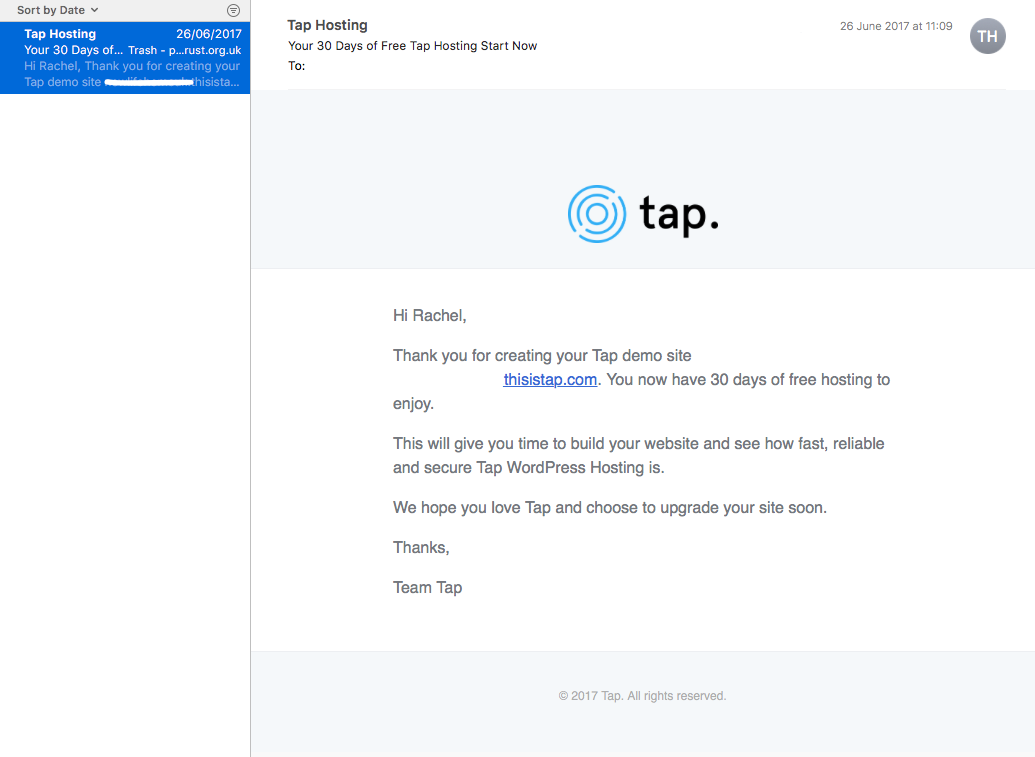
So how do we do it?
We use SendGrid!
SendGrid is an email delivery service. Their only job is to ensure that emails like ours reach their destination inboxes safely and quickly.
Over 50,000 paying customers trust SendGrid to deliver more than 35 billion emails every month.
SendGrid specialise in delivering email communications. It’s all they do; their bread and butter, a bit like how we simply do WordPress hosting here at Tap. Having one goal in mind means SendGrid is able to focus on being the best they possibly can at that one single thing. Just like us!
From a technical point of view, working with SendGrid has been a dream. Their configuration at a server level and at app level is both easy and intuitive. They also have fantastic documentation for when you hit an issue.
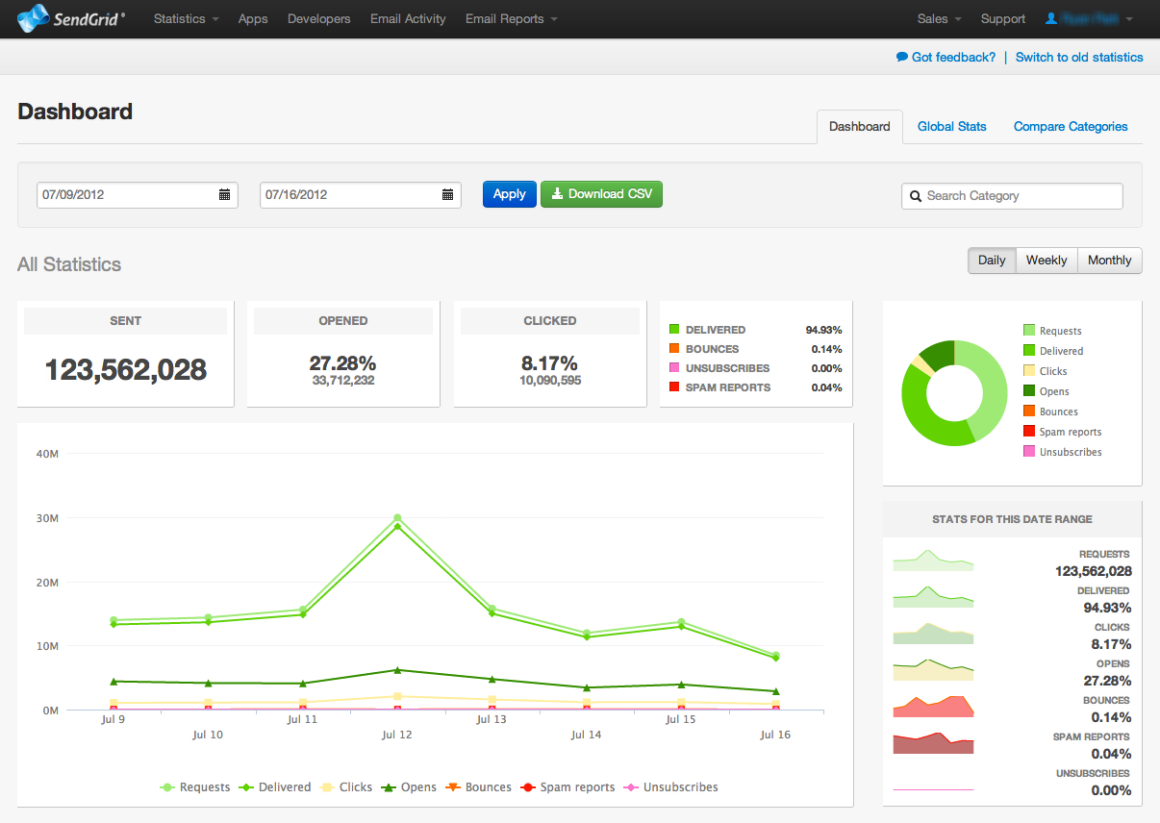 (Example dashboard)
(Example dashboard)
With the SendGrid dashboard, we get a quick and useful overview of our outgoing email including handy stats like bounce rates, inbox stats and number of emails sent.
If you’re a Tap user, we hope you never need to worry about your contact form hitting your inbox – that’s our (and SendGrid’s) job!
Catch you for more inside baseball on the next post.
Comments