Choosing a WordPress theme for your business or blog
So you’ve decided to set up a new website for your business or blog, you’ve chosen to build on WordPress (great choice by the way), and you’ve set up your site hosting via Tap – go you!
Now it’s time to pick a theme for your WordPress site; a task that can seem rather daunting or overwhelming. There are thousands, maybe even millions of free and paid options for WordPress themes. So how do you go about choosing the best theme for your site?
Here are 7 top tips for how to pick a theme that will work for you:
-
Start by defining what you are trying to achieve
What is your business? What are your goals? Will the theme help you to achieve them?
Who are your audience? What are they looking for? Will the the theme help them find it?
How will visitors flow through the site? How will my content be displayed? -
Keep it simple
Think clear-cut, user-friendly design. Simplicity is key. Choose a theme with a simple design layout that helps to support your goals and remember that sometimes less is more. If people can’t instantly find what they’re looking for within the first 10 seconds of being on your site, chances are that they won’t stick around.
Some sites come with fancy features and a vast array of plugins til they’re coming out of your ears. This is all well and good, but bear in mind that they could leave you with a really slow site – and nobody likes a slow load time, especially not Google.
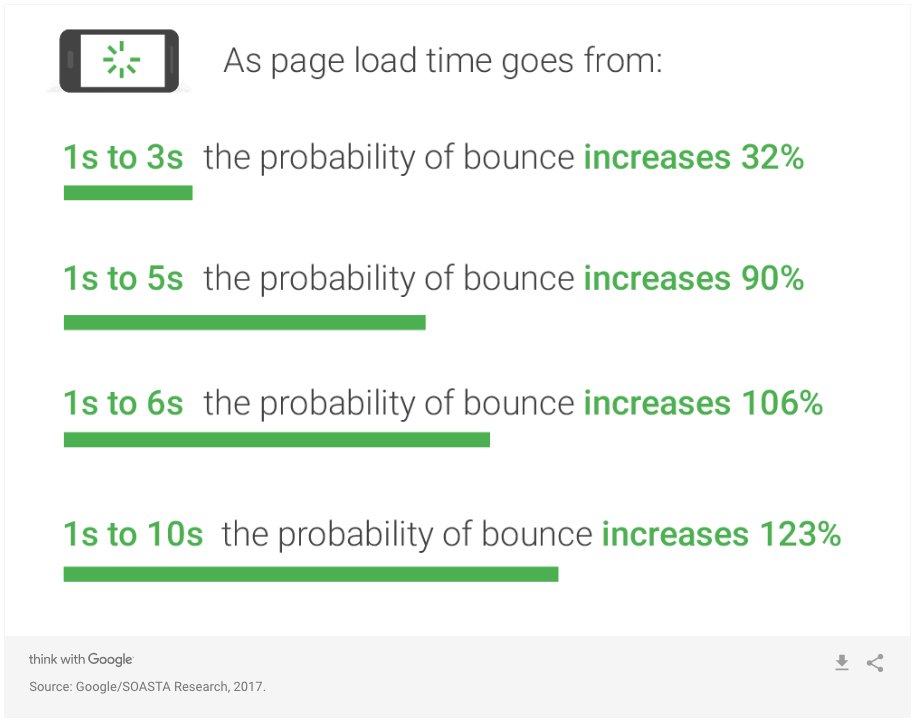
-
Make sure it’s Responsive
Everyone’s going mobile nowadays. When was the last time you walked down the street and didn’t see a single person with their phone glued to their hand? Google therefore shows preference to mobile-friendly sites, which means being responsive isn’t really optional.
Test your theme before you buy by resizing your screen when on the demo content. Google also have a Mobile-Friendly Test, which you can try. -
Test browser compatibility
Some of us like Chrome, some of us like Safari and some of us like Internet Explorer (although we’d rather you didn’t)! Do a quick test of the demo content on different browsers. Even if you use Chrome every single day, you can’t guarantee that your audience will. -
Check out the list of supported plugins
A lot of the true potential of WordPress and the real power of the CMS lies in the ability to install amazing plugins – but only if the theme allows. Check that your theme supports all the popular plugins such as Yoast SEO, JetPack and Askimet.
If in the future you’re likely to want to add different languages to your site, check that your theme supports multilingual plugins.
If you’re not sure, ask the theme creator before you buy. -
Consider buying a premium WordPress theme rather than a free theme
There are so many themes out there, some free, some with a price tag, so which one do you choose? Premium themes come with the advantage of more frequent updates, they’re usually a better build and the design is less recognisable. There’s also the advantage of support. When you purchase a theme, you usually get around 6-12 months of support included and you usually find better documentation. A good place to look for a theme is Theme Forest.
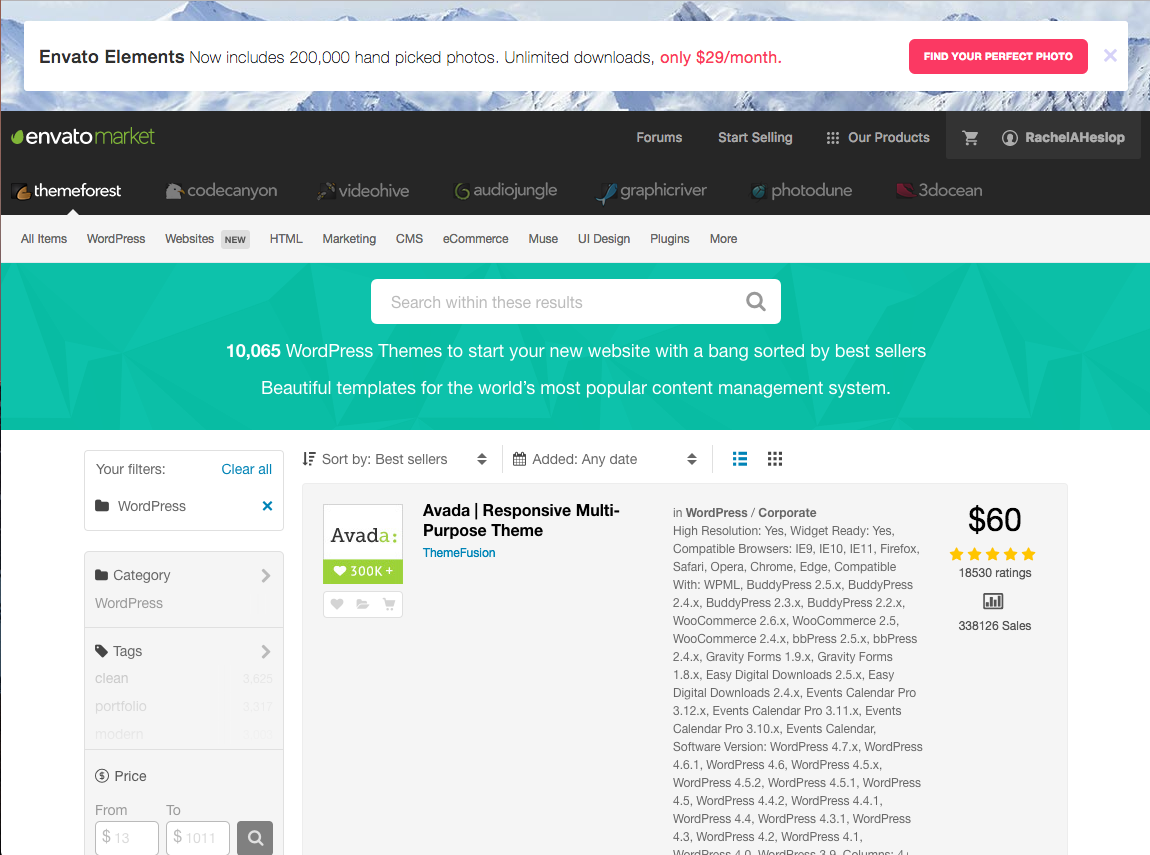
-
Read the ratings and reviews
A bit like TripAdvisor, some people will love it and some people are always going to hate it (even if it’s the best WordPress theme in the world, you just can’t please everyone). Take the number of bad reviews into consideration before you purchase, but also take them with a pinch of salt. It might be that there are hundreds of happy customers that didn’t think to go back and leave a review. If you have the time, have a scan of the comments, they should highlight any glaring issues other people have come across.
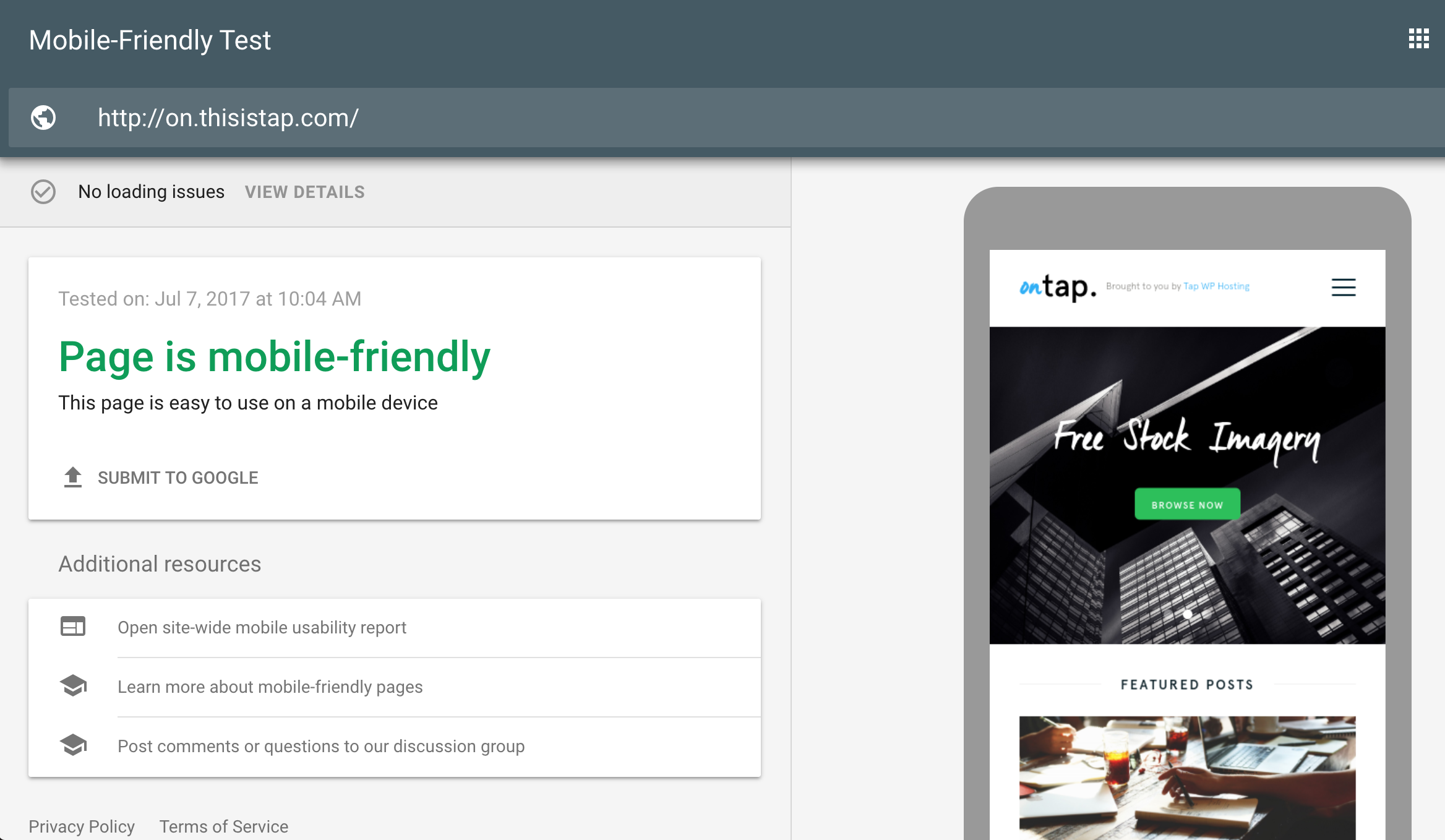
Looking for a great theme? Have a look back at some of our own personal recommendations:
- Our Selection of WordPress themes for March
- 10 Wonderful WooCommerce themes that won’t break your budget
- Make your WordPress site beautiful this year with our top themes from January
Do you have further recommendations for how you’d go about picking a theme? Or have you found a theme you love and want to share? Leave us a comment below.
Sign up to our newsletter below to get more top WordPress tips via your inbox.
Comments